When it comes to having to manage a project from A to Z with several stakeholders and deadlines, using project management software is often essential.
There are various more or less powerful project management tools available for free or for a fee monthly or yearly basis or even user quantity.
In this article, I offer you a selection of the best project management tools that I have been able to test personally beside this reads lots of reviews over internet.
Managing a project can quickly become very complicated.
If you are managing a lot of projects at once or working with multiple stakeholders, it will be very easy to lose your footing if you are not organized.
We have selected for you best project management tools that will allow you to organize your projects with your partners, your teams or your clients.
What is a Project Management Software?
A project management software, as the name suggests, allows a company or individual to plan work and improve the management of its tasks. This is software that differs from one project to another and from one field of activity to another.
This management solution deals with all facets of a project and can work on several activities at the same time. Project management software main objective is to help the project manager in all stages of the mission: from the most important to the smallest details and reporting.
A project management software makes it possible to deal with various organizational problems. Concretely, it helps to plan the tasks leading to the success of the project. Distributing the work to be done becomes easier.
The project management software is able to set up a personalized schedule, manage human resources and know the approximate duration of each task. It can also solve some common problems like lack of communication and sharing of documents.
The Challenges of Project Management
Project management is a relatively simple process and can be summarized as follows:
- Assessment and prioritization of portfolio projects.
- Identification of tasks, evaluation of time and resources.
- Organization of resources according to workload or priorities.
- Assignment, planning and completion of tasks.
- Real-time monitoring of progress and readjustment of resources or deadlines.
- Profitability measurement and analysis of deviations from the forecast.
Behind this apparent simplicity nevertheless hides management mechanisms that are much more difficult to orchestrate on a daily basis.
To be as efficient and productive as possible, it is therefore advisable to favor collaborative project management software rather than letting teams develop a decentralized system often based on traditional office tools.
Choosing a tool for your business should therefore not be done lightly. This monitoring and planning solution must offer all the essential functionalities to manage and carry out all your business projects.
Why Use Project Management Software?
This is the most important question about using project management software or tool. In this section I try to figure out some important factor about your business project and work schedules.
Is your company looking for an efficient solution to optimize its project management? Using the right tools can make the daily work of teams easier. No matter how complex the projects in your business, it is a good idea to invest in project management software.
NB: Please read this section carefully before selecting your project management software. I cordially invite you to discover the essential features of the project management software that best match with your project.
A Tool for Planning and Monitoring Activities
A flagship feature of the project management software concerns the planning and monitoring of activities.
Indeed, we must not forget that a well-planned project has every chance of being carried out: it is essential to have a global visibility of the project in order to better coordinate its resources, whether human or material.
Your project management software must therefore have numerous configuration options in order to allow you to plan the project as well as possible from A to Z.
But beware, it must also be flexible. Indeed, your software must adapt to all of your projects. The planning must therefore be able to evolve according to the progress of the project.
Regarding the monitoring of activities, the project management software must also be very efficient. Indeed, at all times, the members of the project team must be able to know where each one is in carrying out their tasks.
Let’s not forget that if a priority task falls behind, the whole project may suffer. Monitoring of activities is therefore an essential function: the manager will be able to change the schedule and make the necessary decisions in the event of a delay in the project.
Learn more about planning and monitoring activities with project management software.
A Platform to Help the Collaboration of Different Actors in Real Time
Members of the project team must be able to work together effectively. This is why it is essential to use project management software that is collaborative.
Thanks to this tool, the various members of the project team will be able to know the progress of the project and each person’s tasks.
But they will also have the possibility of communicating with each other via the platform. They will be able to exchange important documents for the success of the project.
A collaborative platform is even more important if the different members of the project team do not all work in the same office.
Learn more about the real-time collaborative platform.
Project Management Software to Facilitate Decision Making
Project management software can also be used to facilitate decision making for managers and other project managers. Indeed, to make the necessary decisions, it is important to have all the cards in hand.
Let’s take an example: if the project manager realizes that an important task takes more time than expected and that this risks jeopardizing the good progress of the project, he may decide to allocate an additional resource to the realization of task.
Learn more about the importance of having a clear and intuitive decision support tool at your disposal.
Better Visibility of the Centralization of All Project Resources
Do you want the different members of the project team to all have access to the same level of information to make the best possible progress?
Project management software can be used to centralize all project resources. This functionality is essential, because it allows all the interlocutors to have access to the necessary resources to progress effectively on the project.
They will no longer waste time searching for the information essential to the successful completion of their tasks.
Learn more about the centralization of project-specific resources for better visibility.
Project Management Software to Optimize Costs and Deadlines
This is the most important part of a project no matter it is big or small. Optimizing costs and deadlines also involves the use of efficient project management software.
If you want to respect the golden triangle in project management (time, cost, but also quality), the use of a tool is essential. Indeed, this software will help you to carry out simulations which will allow you to better fix the project while controlling costs and deadlines.
Learn more about cost and time optimization.
Optimal Security for Sharing Project Documents
You understand the importance of using collaborative project management software. But be careful to favor a tool allowing sharing in a secure network.
Indeed, it is important that you can make documents of the utmost importance available to the members of the project team concerned. Strategic, these documents should not be visible to other people in the company.
Learn more about secure network sharing with project management software.
Which Project Management Software to Choose for Your Business?
Confused about which project management software to choose for your business? Let’s dive with bloggingpass,so that you can choose your desired one for your project management work.
Free Project Management Software
1. Projeqtor

Projeqtor is an Open-Source project organizer. Its name comes from “ Q uality based Project Or ganizer”.
Suitable for all types of projects, this management tool will particularly satisfy people with an IT project.
The interface is collaborative and you can manage schedules, resources, risks or costs.
Visit Projeqtor
Sing Up Projeqtor
2. Trello

Trello is more focused on managing tasks. It allows the creation of blocks and tasks, the assignment to a person, the monitoring of the progress of the various to-do, the reminder of the end date of a task etc.
It is ideal for freelancers who work with partners or to offer monitoring of the progress of your work to your clients.
3. Freedcamp

A direct competitor service of the famous Basecamp, Freedcamp offers the tools necessary for the management of your projects but also the invoicing and the connection of your internal teams.
It is possible to combine it with many external CRM tools, in addition it is free.
Visit Freedcamp
Sing Up Freedcamp
4. BamBam!

BamBam! will allow you to assign, manage and filter tasks to manage your projects and teams.
The service offers unlimited and free operation for up to 10 users.
Visit BamBam
Sing Up BamBam
5. Tree.io
This free project management tool offers the grouping of several services.
You will be able to keep track of the management of your projects by prioritizing some of them, you will be able to mark your projects with a status, and even edit Gantt charts and reports.
Visit Tree.io
Sing Up Tree.io
6. Collaborative

With internal messaging, this open source software allows you to manage projects, tasks and users. You will also be able to follow the activities and the hours to then edit reports.
Visit Collaborative
Sing Up Collaborative
7. Redmine
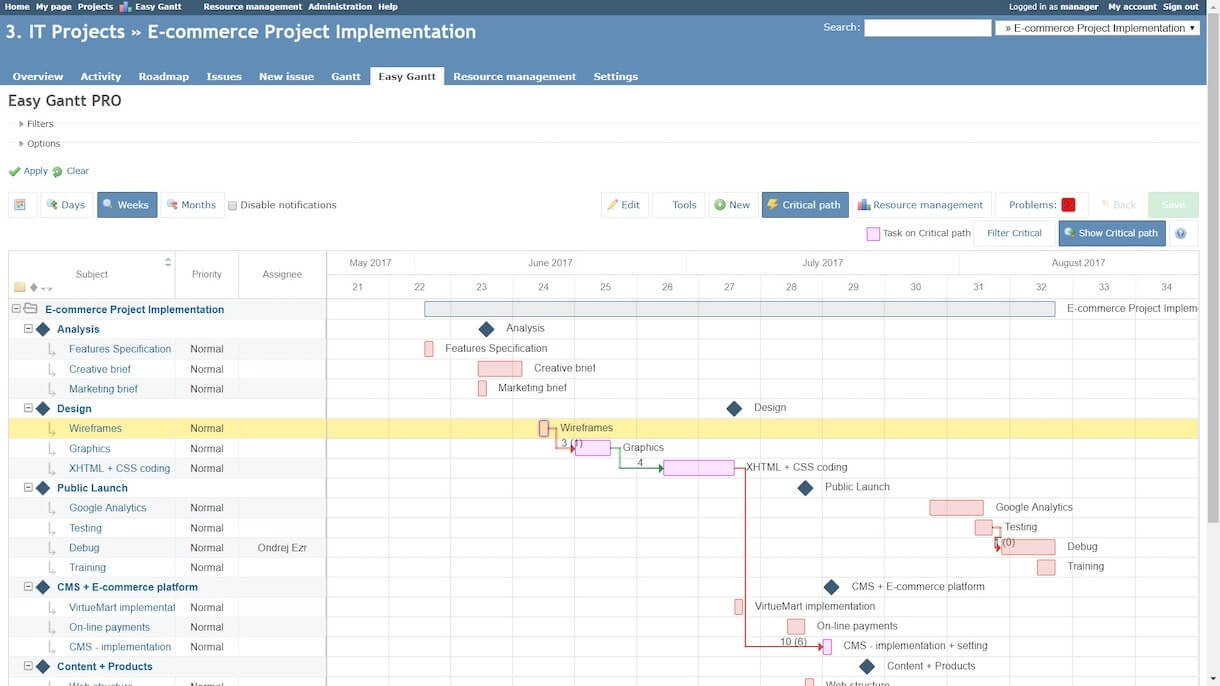
Redmine is an Open Source project management tool offering you classic functionalities: project monitoring, creation of Gantt charts, management of deadlines.
Note that Redmine has an improved and paid version
Visit Redmine
Sing Up Redmine
8. Taiga.io

If you are looking for a great open source project tracking software specifically geared towards Agile project development, then you are best to consider Taiga.io. It is free for an unlimited number of public projects.
If you prefer to use the private project function, you can include up to four collaborators. The features of Taiga.io are not restricted in its free version.
Taiga.io made its debut fairly recently in our list of the best little-known project management tools . Since then, it has transformed into an application with full functionality, offering several modes (Kanban, Scrum), backlogs, a task function (or user stories )… everything you need to get started in Agile development.
The app is sleek and customizable, and it has several additional features rarely found in Agile software , such as video conferencing tools and a built-in wiki.
The limitation to a single private project may perhaps make SMEs hesitate. In addition, Taiga.io is still in beta stage, with all that that implies (for example, it can sometimes happen that the servers are slowed down).
The software lacks the Gantt chart functionality and some users say they don’t like the user interface.
Visit Taiga.io
Sing Up Taiga.io
9. 2-Plan

In the field of open source software, 2-Plan stands out very clearly. This editor offers 3 programs, and all are free:
- 2-Plan Desktop , a project management system.
- 2-Plan Team , a web project management tool offering many hosting options.
- Work 2-gether , a Scrum-based task management board for projects assigned to a single team.
All of these options are free, but paid extensions are also available.2-Plan is characterized by a great functional richness . In the PC version, project managers can create an animated graphical WBS structure, set project milestones, implement top-down and bottom-up planning, and create project control systems.
2-Plan Team makes it easy to coordinate with offsite teams, as well as track time spent on tasks. It integrates seamlessly with 2-Plan Desktop. Work 2-Gether is similar to Trello in that it uses the Kanban system, but it is also suitable for larger projects.
2-Plan has a myriad of features that can quickly become excessive in quantity for teams that have little time to read the huge manuals for the product. In addition, the free versions may be limited. Work 2-gether, for example, only allows two free task boards for companies and limits the number of team members to three.
Fortunately, business accounts come at a reasonable price: for a business, the monthly subscription for a full upgrade to Work 2-gether is just $ 15.
10. GanttProject

GanttProject is also a free and open source project planning and management tool. Critics have likened this powerful application to Microsoft Project because of its functional richness and complexity.
This software is able to generate Gantt and PERT charts and create reports in HTML and PDF format. It also features versatile planning and time management tools.
The possibilities are endless with GanttProject. The management platform allows users to quickly create a structured schedule for any project. GanttProject also includes functions for assigning tasks and implementing milestones.
It also allows project managers to identify problematic areas in the workflow so that companies can set improvement goals.
GanttProject is not recommended for users unfamiliar with project management software. Many have found it to be excessively complex, and technical support is almost non-existent, largely at the discretion of its forums .
Visit GanttProject
Sing Up GanttProject
11. MeisterTask
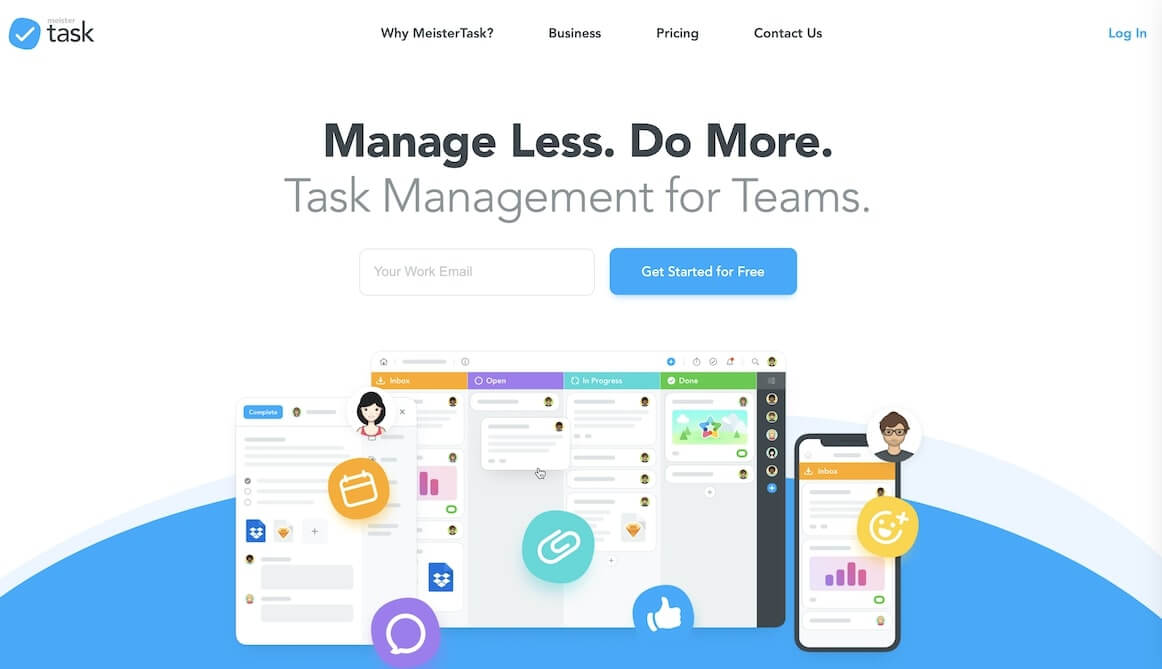
MeisterTask allows unlimited users and projects, offers native apps for iPhone and iPad, and offers free version users the option of integrating two tools (eg, Dropbox, GitHub , Zendesk, and Google Drive).
MeisterTask has all the important features: time tracking, issue tracking, and collaboration with internal and external users . Bonus , there is no storage limit , which makes it easy to exchange files.
MeisterTask’s project boards are ideally suited to different Agile methodologies. Fully customizable, they allow teams to create Kanban or Scrum projects through various mixed versions.
To top it off, the presentation is simply sumptuous. Communication is a snap: it looks like the conversation system used in Trello, but with the benefit of instant updates.
MeisterTask has additionally added task relationship, emailing, and collaboration features (e.g. adding likes and comments) that build team cohesion.
MeisterTask remains a relatively new project management system. Certain functions are still under development, in particular Gantt charts or the CCPM method (or critical chain method).
Visit MeisterTask
Sing Up MeisterTask
12. Orangescrum

Orangescrum is the best free, hosted on-premise project management software for IT teams. It provides a good starting point for Agile software development and resource management.
The on-premise version is completely free, while the cloud version (which admittedly benefits from better support service) starts at $ 9 per month.
Orangescrum is fully customizable . If you have a few technical skills, you can literally tailor it. Kanban view, Gantt charts and task status groups are all options for viewing projects.
It is also possible to integrate Google Drive and Dropbox in the free on-premise version.
Due to the great versatility of Orangecrum, it is essential to have a solid knowledge of coding to get the most out of this tool. It is by no means a software for beginners. And if you need help, it’s mainly on its forums that you will find it.
Visit Orangescrum
Sing Up Orangescrum
13. Bitrix24

And finally here is number one. Bitrix24 is a completely free project management system for an unlimited number of users.
It offers 5GB of storage space per month, with the ability to upgrade and increase storage capacity for $ 39 per month. With its features, Bitrix24 rivals today’s big favorite of project management software: Basecamp.
Bitrix24 can be used in the cloud or be hosted on the company’s server. The project management features are exceptional : Gantt charts, task progress, time tracking and management, and even employee workload planning .
Bitrix24 makes real-time communication a snap with group chat, video conferencing and instant messaging capabilities. It can also replace DropBox , because its free version offers 5 GB of cloud storage and thus simplifies document sharing .
Some recent updates:
An employee workload planning tool that allows managers to schedule a certain number of hours for a task and then compare it with the number of hours actually worked.
The ability to create task templates containing subtasks and checklists.
Bitrix24 seeks to solve many business problems and the risk is that users quickly find themselves lost between its project management functionality and its CRM ( customer relationship management) tools .
However, most of the criticisms seem to be aimed more at the CRM part of the software than its commercial management part.
Visit Bitrix24
Sing Up Bitrix24
Paid Project Management Software
1. Monday

Accessible entirely online, monday.com allows users to plan, organize and track projects in one place. Monday.com is also fully collaborative and this is even the strength of the tool.
So you can quickly share files, comment on items, and even tag team members especially those who take care of specific tasks.
Unlike its competitors, monday.com is fully customizable online project management software. It is possible to start from an already existing template and then adapt it according to your needs and your use.
Scheduled tasks, work in progress and completed items are distinguished by different colors, so that you have an overview of what is being done and what still needs to be done.
The prices offered are also very interesting because they are decreasing according to the number of people in your team. You can find my opinion on monday.com where I dissect the tool. Finally, there is a 14-day free trial version.
monday.com is a user-friendly and visual work platform to manage your teams and projects.
This tool lets you create your own workflow or choose from numerous workspaces to sync, plan, organize and track your team’s projects.
The Price
The platform is available from $ 8 per user / month. Take advantage of a free trial now.
2. Teamwork
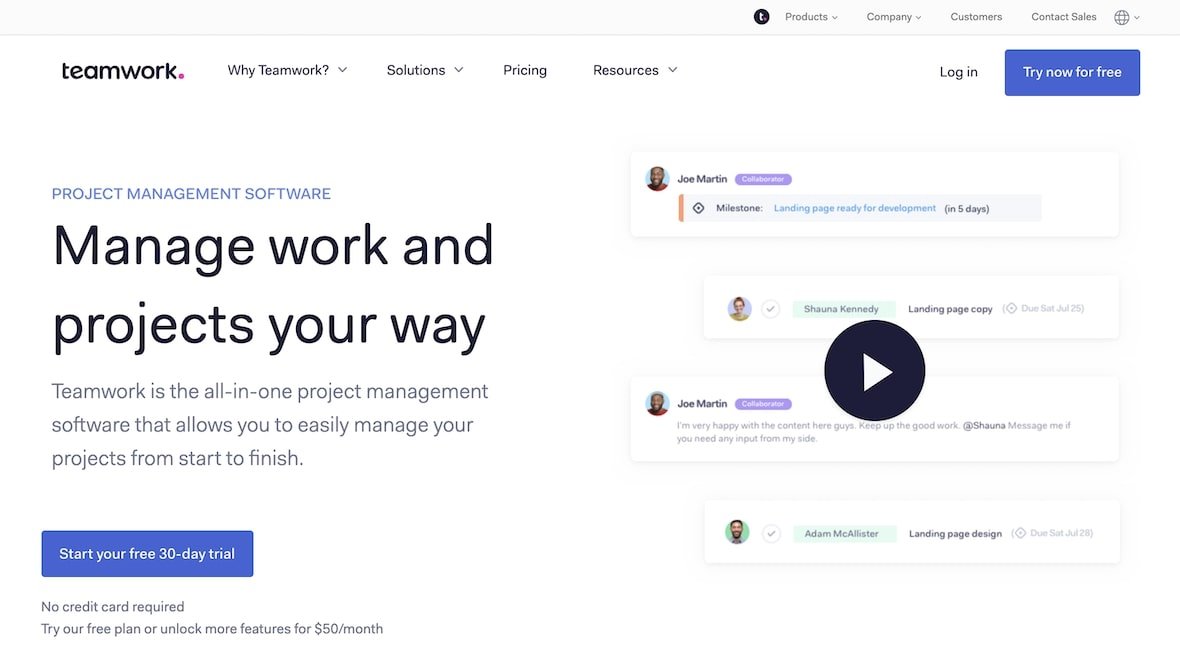
Teamwork is an online project and work management software that has integrated collaborative tools . It supports different project management methodologies with a variety of views, templates and customization. Users are able to plan projects, the various associated tasks and to collaborate.
Teamwork also helps deliver results faster through smart apps and third-party tool integration. In particular, it is possible to produce precise reports, whether it is an overview or details on schedules, workload, portfolio, etc.
Teamwork offers an intuitive and unique dashboard that allows you to see only your most recent tasks. This feature can be useful for identifying high priority targets and dealing with them first, even if you have to deal with a multitude of projects.
The tool has an invoicing tab which can be useful. It can create billable timesheets to generate invoices for your customers. Invoices are generated directly from your timesheets, bringing transparency to your invoicing process for customers. You can find my test on Teamwork , if you want to know more about this software.
Keep all tasks involving your team in one place with the Teamwork management tool. Collaborate and work with your team in real time for real results.
The Price
A free version is available for teams of 5 people. The subscription starts at $ 9 / month.
Visit Teamwork
Sing Up Teamwork
3. Zoho
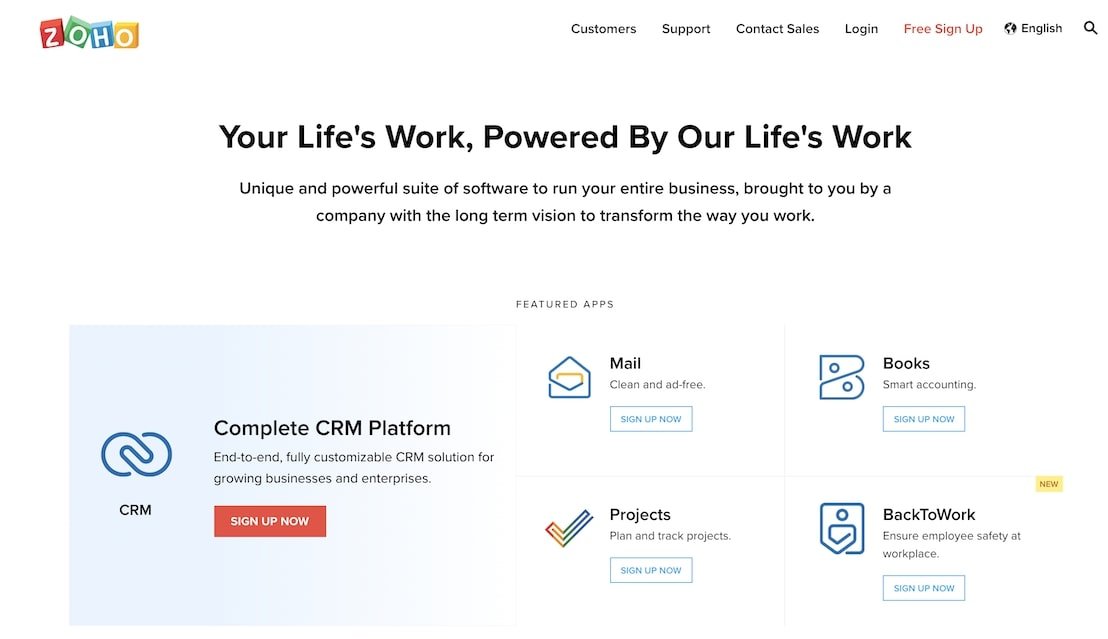
This is another online management tool worth trying. Just like these precedents conceived, Zoho Projects can be used remotely by internet browsing.
However, to have access to its most efficient services, it is imperative to subscribe. As a paid service, project management is more in-depth. Thanks to the platform, task planning, monitoring and interaction between working teams are simpler.
Zoho Projects is a complete project management application. The success of a company depends on its organizational interfaces with its planning tables and calendars. He regularly updates the statistics of the company by drawing up Gantt charts and rendering reports.
Corporate data sharing can also be done securely remotely. The advantage of this management tool is that it is possible to exchange comments on shared documents.
This project management tool also has its own mobile application.The functionalities are numerous since, for example, you can easily coordinate your projects and tasks, create Gantt charts, and have access to detailed reports.
The Price
Subscription starting at $ 20 for 10 projects and 15 users.
4. Basecamp

Basecamp is an alternative to Freedcamp, with a more optimized solution. It is among the best management tools on the market.
There are now more than 8 million projects managed by the platform. Basecamp is a reliable and highly efficient management solution that automatically performs all the tasks related to the organization of a project.
More precisely, he sets up the schedule and organizes the tasks chronologically down to the smallest details. He also ensures follow-up and alerts employees by email. So, it is not mandatory to log into the platform all the time to get news about the progress of the work. Basecamp also offers an application compatible with iOS, Android and Windows Phone.
With all of these solutions, I hope you find the tool that is right for you. Tell me in the comments which one you use daily.
A well-known tool in project management, Basecamp will allow you to more easily organize your projects with your collaborators and clients. You will be able to create to-do lists, easily assign tasks, share files and follow the progress of the project.
The Price
Free for 60 days, subscription is $ 99 / month but all features are included.
Visit Basecamp
Sing Up Basecamp
5. Asana
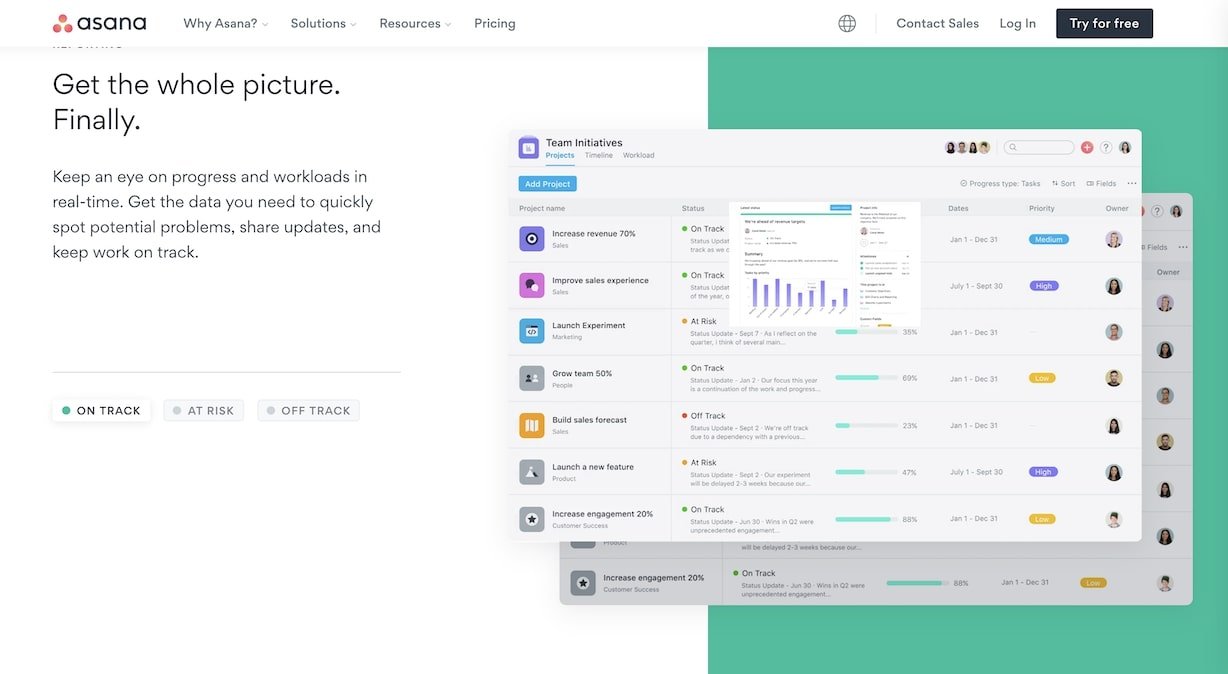
Much like Trello, Asana is an online organization tool that has many features. It was mainly designed to manage team work. This free version offers features for up to 15 people.
Asana Free offers its users task management interfaces, pages for creating projects, and a calendar. It is also possible to insert attachments and interact on the platform.
For more complex tasks and larger staff, companies go for the premium version of Asana. The management of tasks thus becomes more detailed with the possibility of adapting the evolution of the project in diagram form, of making reports, of creating personalized fields for each employee or of organizing work in a well-defined chronological order.
Either way, Asana is an easy-to-use management tool that delivers high-quality services. When it comes to data security, the platform remains very vigilant and uses the most efficient security servers.
Asana is a powerful tool for managing team projects and also has a mobile app.
Asana offers an intuitive interface and a very complete service, based on efficiency and flexibility of use: plan each step, assign tasks, create a schedule, share files and keep an eye on the key dates of your project thanks to to a calendar.
The Price
A free version (with limited features) is available for teams of up to 15 people, the premium version starts at $ 9.25/ month / member.
6. Tamplo
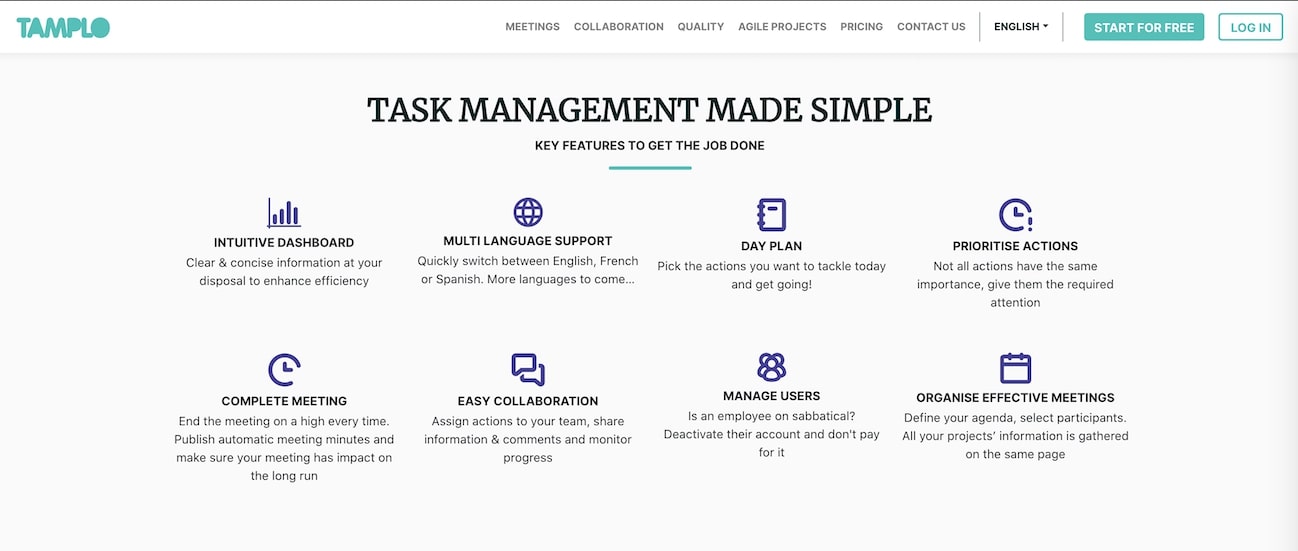
Tamplo is a project management tool that connects meeting reports to action plans. This online software has been specially designed to structure collaboration around the meeting. It provides a solution to better move from meeting to action.
To help you prepare for your next meetings, Tamplo allows you to review the progress of your projects and comment on the various actions. At the end of the meeting, a roadmap is automatically published and sent to the invitees by email.
Unlike other competing software, Tamplo adapts the view of users according to their access rights. Tamplo’s added value also lies in the expertise of its consultants to provide a tailor-made consulting and support service for the teams.
By opting for Tamplo, you are opting for an innovative management tool to make your meetings productive moments.
Think of Tamplo to optimize your next meetings! You can test it for free without obligation.
7. ProofHub

ProofHub is a tool that offers a chat and discussion system between the members of your teams, the sharing of notes, to-do lists, calendar or even Gantt charts.
The functionalities are numerous, which allows ProofHub to be a very complete project management tool.
The Price
Available from $ 45 per month.
Visit ProofHub
Sing Up ProofHub
8. Harvest
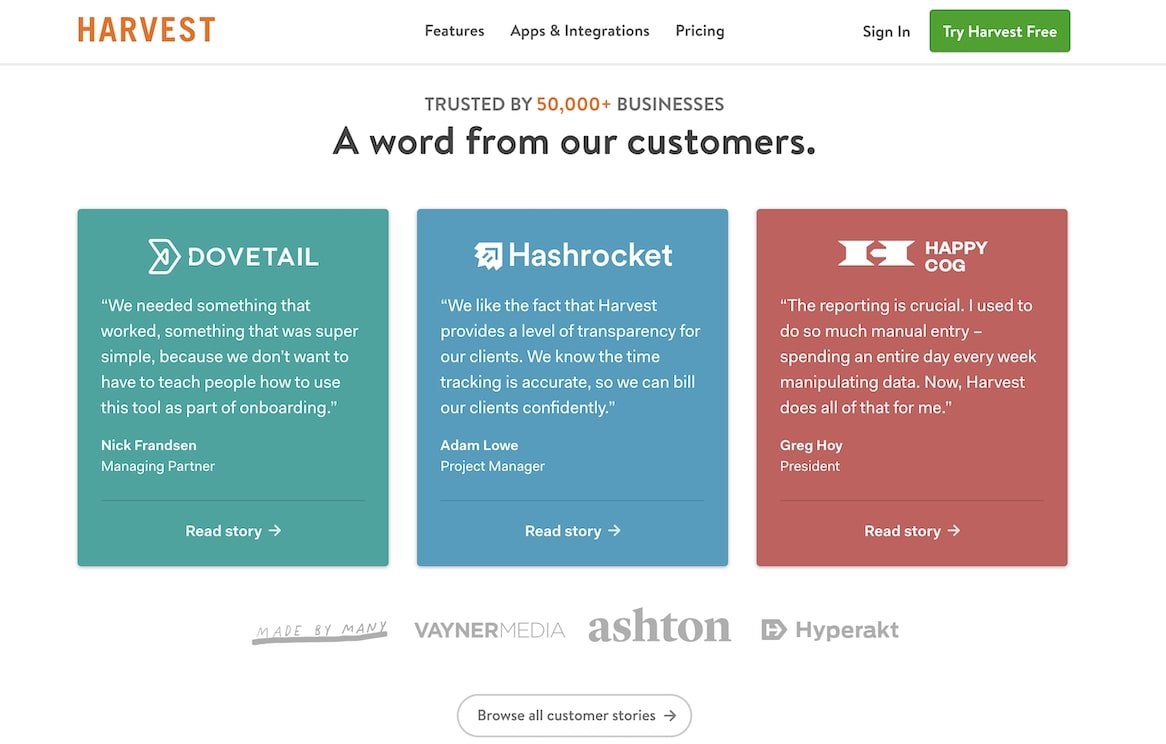
Harvest is a tool that offers time tracking by project and by person. You can also easily generate an invoice based on the various information collected in your reports.
The Price
Free for 1 person and 2 projects, subscription starting at $ 12 / month.
Visit Harvest
Sing Up Harvest
9. Wrike

Wrike can also be used for free after registering. This version is limited to 5 users only. Its particularity is that it works exclusively on the cloud.
The online organizer has been specially designed with the aim of simplifying the management of team leaders’ projects. It has many features aimed at reducing the burden of management.
In other words, the Wrike project management platform offers to plan the tasks necessary for the flourishing of the activity thanks to an interactive calendar.
The company can use this management tool to properly distribute tasks and save time. Obviously, monitoring and reporting are done automatically, depending on the desired configuration.
As a management platform, Wrike’s interfaces are fully collaborative. Internal teams subscribed to the tool can have access to monitoring or comment on the data.
Wrike is a cloud-based project management tool. Many features will be at your disposal to create, plan, collaborate and analyze your projects. Wrike also integrates with other tools such as GitHub and Adobe.
The Price
A free version for up to 5 users, subscription from $ 9.80 / month / user.
10. Nutcache
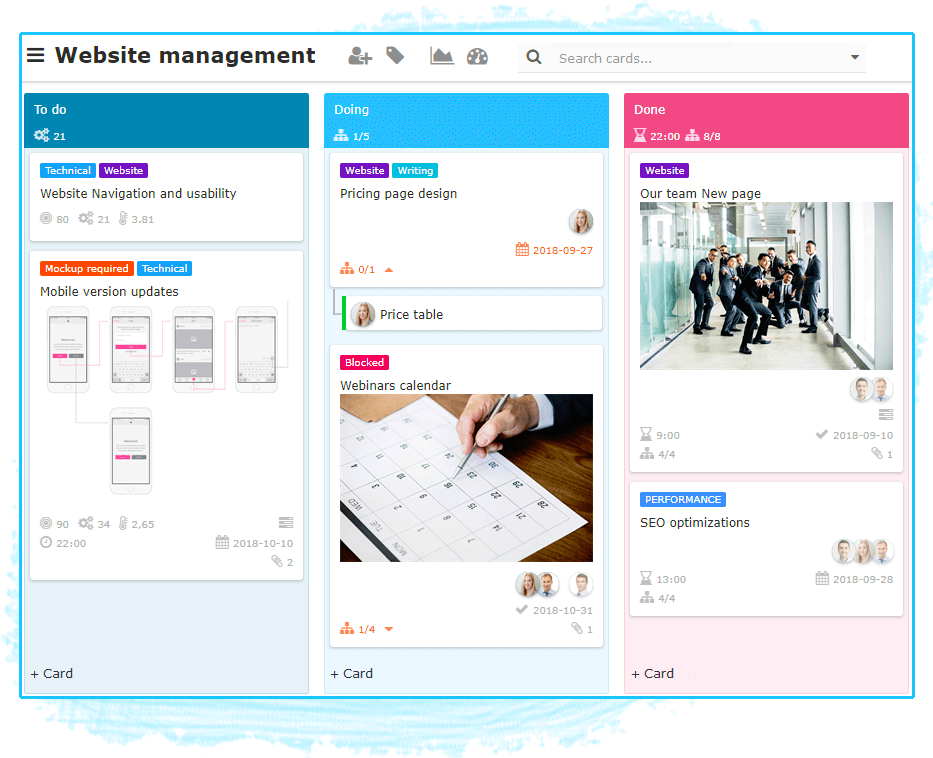
Nutcache is a collaborative business-oriented management solution to deliver clients’ projects on time. It is also adapted according to the sales cycle, particularly with regard to web development projects.
Canadian project management software offers predefined table templates for managing projects. The tool is therefore very flexible, regardless of whether you need to create a Scrum,
Kanban or other type of project according to your needs. Of course, the fully collaborative solution with integrated communication.
Prices for Nutcache start at $ 6 per month with a 14-day trial. There is also a free version.
Visit Nutcache
Sing Up Nutcache
11. Wimi
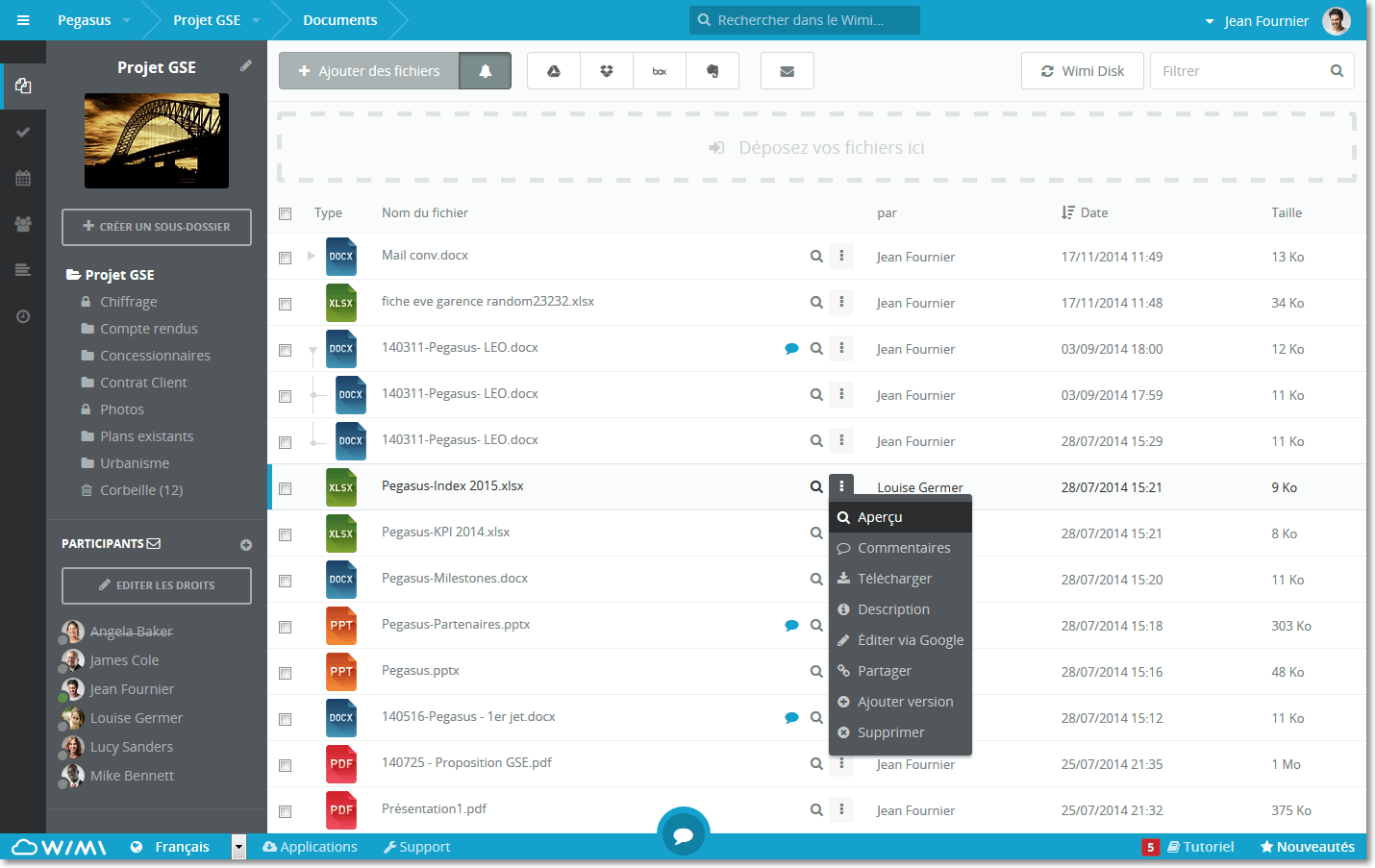
Wimi is aimed at self-employed workers who wish to efficiently manage their project. The online management tool is also offered to companies in various sectors of activity.
The organization of tasks is free for up to 3 users. For those who opt for the paid version of Wimi, the price changes from one request to another (Doc, team, company).
The main objective of the platform is to manage the tasks of a team. It offers an easy to use workspace. It is a collaborative software that allows to share documents, to interact between members and to gain in productivity.
With Wimi, it is even possible to carry out videoconferences. It is therefore a full-fledged solution that replaces various sharing, communication and organization tools.
Besides the connection via a computer, Wimi also has a mobile application compatible with iPhone, Android and iPad.
12. VivifyScrum

VivifyScrum is Agile project management software. Indeed, agile methods and in particular the Scrum method are iterative development project management systems that are used more and more in companies.
The tool helps deal with all aspects of your business with one tool, from project management to invoicing to team management. You can follow the progress of your projects with a single click, create your invoices and send them to your customers directly from VivifyScrum.
Ideal for users of the Scrum framework who organize their work into iterations, you can sprint a goal and prioritize tasks to achieve that goal.
It is also possible to customize your Kanban board and your development stages by setting work in progress limits according to the team’s capacity and better manage bottlenecks.
Visit VivifyScrum
Sing Up VivifyScrum
13. Podio
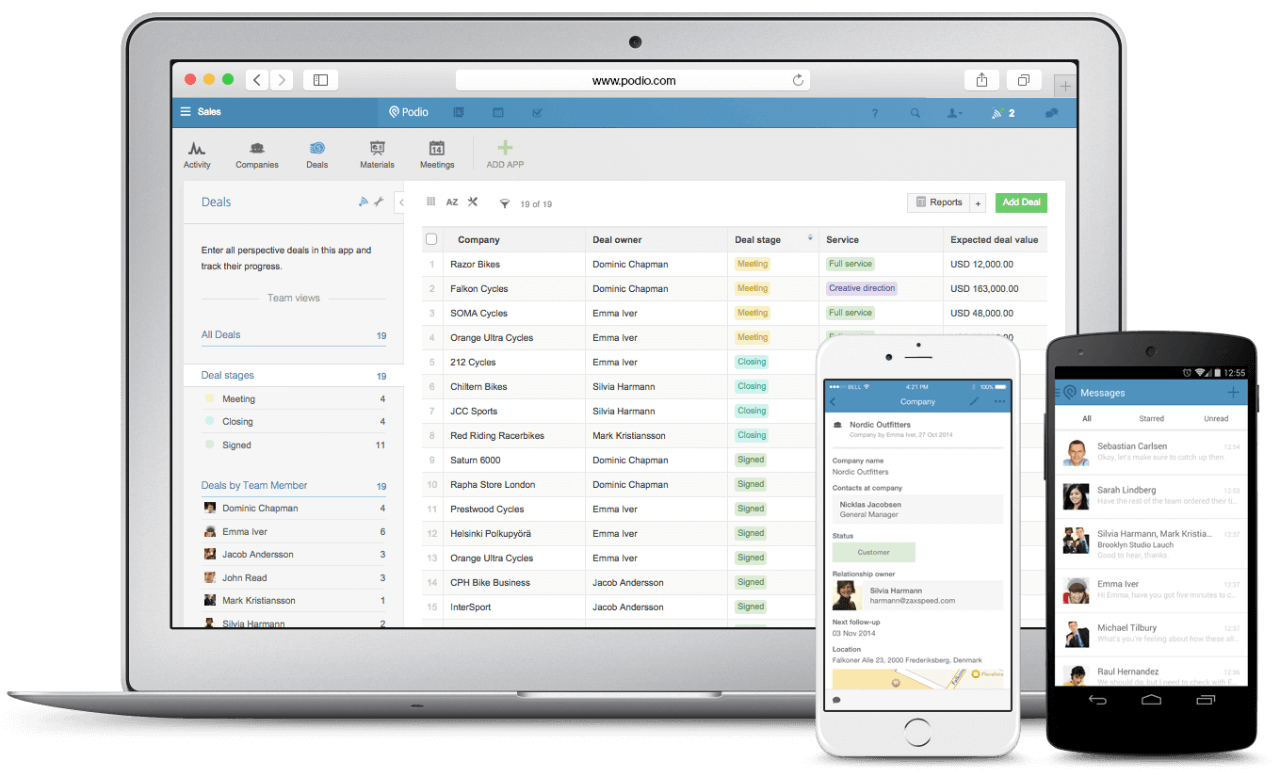
Podio is a good project management tool with tons of app integrations. The software has hundreds of complementary web-based apps that can add functionality to the core tool.
The project management software has a simple, user-friendly and easy to use interface. The dashboard shows the various projects in progress, the flow of activities and the schedule. Everything you need is in one place.
Podio’s interface can also support over 12 languages so that everyone is comfortable using it. This is particularly useful for international work teams.
Finally, Podio is built on an open-source framework. Developers can use Podio’s API to add as many custom integrations as they want.
How to Choose Project Management Software
Leading a project from start to finish is not easy. Faced with stress, delays, customer dissatisfaction and losses that can be sustained, it is wiser to think about acquiring a software.
Project management software vendors have found a thousand and one ways to make our lives easier. It is up to us to seize these opportunities and exploit them.
It therefore comes down to knowing beforehand how to choose your project management software. Find out how to make your choice in this article.
Depending on the Features
Project management software has features that should guide you in selecting the right one for you. The organization of tasks is essential, because a project is made up of several tasks to be carried out.
Some software will offer more interesting task scheduling features than others. The breakdown of activities, the timing, the allocation of resources are all elements that must be taken into account.
Reports are also an important element, the management of which can be a real headache without proper configuration. Also being able to follow the progress of the project is essential and the software must make it possible to bring out the trends and the indicators to allow to quickly locate on the progress of the project.
Depending on the software opposite, other additional features may be added. Also check the possibilities of adapting certain functionalities to your objectives according to the parameters of the software.
Saas or Local
In terms of project management software, a distinction is made between software in Saas mode and in local mode.
Software in SaaS mode is distinguished by its accessibility, regardless of where you are. They are said to be “outsourced”. Indeed, they are not installed on the company’s server, which means that your information is kept on another server.
We have access to it by internet subscription, which will generate costs. The updates are done automatically, but they cannot work without connection.
For project management software in local mode, on the other hand, your information is simply hosted on the company’s server. It should also be noted that it is possible to have both versions.
Want to know more about SaaS.
Final Note
The software trial period is an opportunity to test its functionality. You will have the opportunity to make your first experience with the software to get a more informed idea. Why not test several of them?
And you? What project management software are you using? Do not hesitate to give your opinion in the comments.
